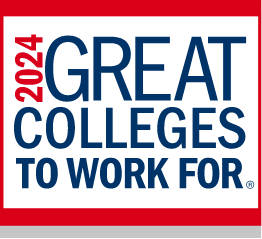Reports & Services
For institutions that have made an ongoing commitment to participating on a regular cycle in the Great Colleges program, our online Report Gateway is an option you should consider as an alternative to our static reports. The web-based Gateway tool provides users the flexibility to run their own reports for dynamic visual renderings of survey data in multiple formats. The Gateway includes all of your current and previous survey data with ModernThink since 2010.
This reporting option is particularly appealing to audiences who require more in-depth analysis than the static reports provide, and the ability to download your data in a raw format. If you purchase customized peer benchmarking, this can be added to the Gateway as well.
Data is easily downloaded from the Gateway to port into other analytics packages like SPSS, Qualtrics and Tableau. To safeguard anonymity, the Gateway will not populate for demographic response options where there are fewer than five completed surveys. An interactive demo of the ModernThink Report Gateway can be provided upon request along with pricing specific to your institution.
Users will be able to run a variety of reports including, but not limited to, the following features below. First year cost is $4,500 with future renewal fee of $2,900.
Discounted Price: $4,050
Original Price: $4,500
Fast Delivery!
Interactive Demo Available Contact Suzi Schmittlein at sschmittlein@modernthink.com, or at 888-684-4658, to schedule a demo.
The Dashboard
Roll-over for description
Allows Individuals To Access Overall Response Rates By Job Category. You Will Also Find Your Percent Positive And Negative Scores. Your Percent Positive And Percent Negative Scores Represent The Overall Percentage Of Survey Respondents Who Selected Positively Connoted Responses And Negatively Connoted Responses Respectively, To Each Survey Statement.
Overall Survey Results
Roll-over for description
Shows Your Data Grouped By Theme. The Survey Statements Comprising Each Theme Are Shown Together To Provide You With A Sense Of Your Employees’ Feedback In A Particular Area. You Are Able To View Positive, Negative And Neutral Responses, As Well As Various Benchmarks.
Top 10/Bottom 10 Report
Roll-over for description
Provides A Snapshot Of Your Institution’s Strengths And Weaknesses. The Top Ten Statements From Your Survey Ranked With The Highest Percent Positive Responses, While The Bottom Ten Statements Are Ranked By Highest Percent Negative Responses. The Data In This Report Can Be Filtered By Job Category, And Benchmarks Can Be Added For Comparison.
The Scorecard Report
Roll-over for description
The Most Comprehensive Report On The Gateway. This Report Can Be Filtered By A Number Of Demographics And Allows You To View Any Statement From Your Survey, In Any Order, Stratified By Any Of Your Demographics. You Can Add Benchmarks And View Your Positive, Negative And Neutral Response Rates. We Include Pre-Selected Reports As A Starting Point For Analysis. This Report Can Be Downloaded As .CSV File And Ported Into Other Analytic Programs.
Open Response Report
Roll-over for description
Supplies your participants’ verbatim answers to any open response questions on your survey. Responses can be filtered by one demographic and can be viewed by individual questions or as a whole.
Benefit Analysis Report
Roll-over for description
Allows You To Focus On The Feedback Surrounding Your Benefits, Including Analysis By Theme, Over Time And Relative To Recognized Institutions In The Great Colleges To Work For® Program.
Response Distribution Report
Roll-over for description
Shows The Percentages Of Respondents For All Possible Response Options For Each Survey Statement.
Standard Deviation Report
Roll-over for description
Allows You To View The Standard Deviation, As Well As Other Associated Data Points, Across Multiple Facets Of Your Survey. View The N-Values, Response Rates, Mean Scores And Standard Deviation Across Your Survey Statements, Benefits, Themes And Demographics. You Can Also Zero In On The Data From A Specific Demographic Choice By Selecting A Filter From The Options Below.
Multi-Select Report
Roll-over for description
This Report Shows The Number And Percentages Of Respondents For Each Choice Within Any Multi-Select Questions Or Statements You Include On Your Survey. The Choices Are Ranked In The Report From The Most Selected To The Least Selected.
Multi-Dimensional Report
Roll-over for description
This Report Shows The Permutations Of Every Choice Contained In Your Demographic Selections, Across Your Choice Of Statements, Benefits And/Or Themes. You Are Also Provided With Your Overall Positive, Negative And Neutral Data For Comparison Purposes.